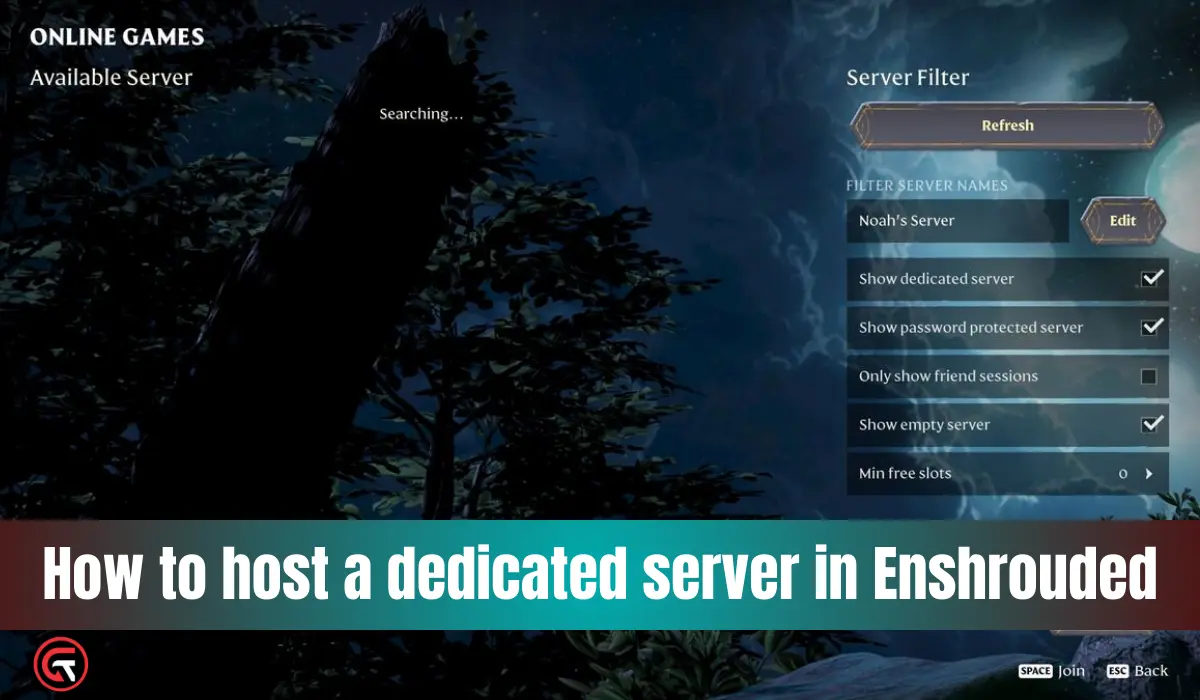Enshrouded is a survival game best played with friends. You might think about hosting a dedicated server for this. Good news: you can! A dedicated server lets you play freely and customize your game with friends. Let’s look at how to host one in Enshrouded.
How to Setup A Dedicated Server in Enshrouded
To set up a dedicated server in Enshrouded, use a third-party host. The devs recommend GPortal for this.
The cost changes based on player slots. Choose from 4 to 16 slots. You can pick a ready-made server setup or customize your own. This way, you create a great space for your game.
How to Host an Enshrouded Dedicated Server
Hosting a dedicated server in Enshrouded involves specific steps:
- Download the dedicated server tool from the Tools section in your Steam Library. This section is in the Games part of your Library.
- Right-click on the tool in your Steam Library and choose Properties.
- Go to Installed Files, then click Browse. This opens your downloaded files in Internet Explorer.
- Steam shows a Launch button, but use the .exe file to run the server.
- Once you start the server, a file named “enshrouded_server.json” is created. Open it with a text editor to set up your server.
- After these steps, your Enshrouded dedicated server is ready. You can play with friends on it.
This guide covers everything you need to know about how to host a dedicated server in Enshrouded. If it was helpful, don’t forget to explore How To Get Plant Fiber In Enshrouded , How To Wait And Pass Time In Enshrouded, and Where To Find Torn Cloth In Enshrouded. You can also visit the guides section for more gaming articles.